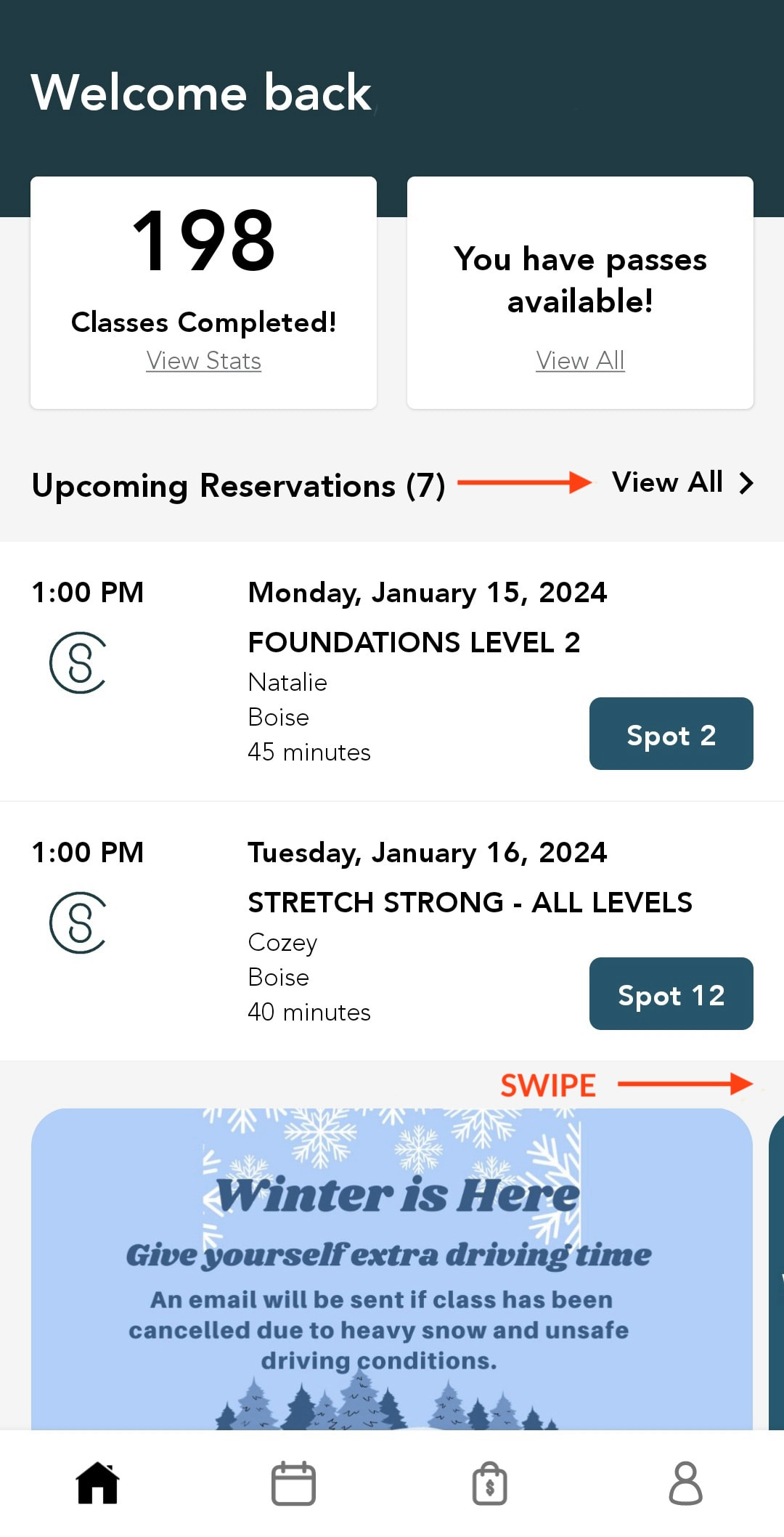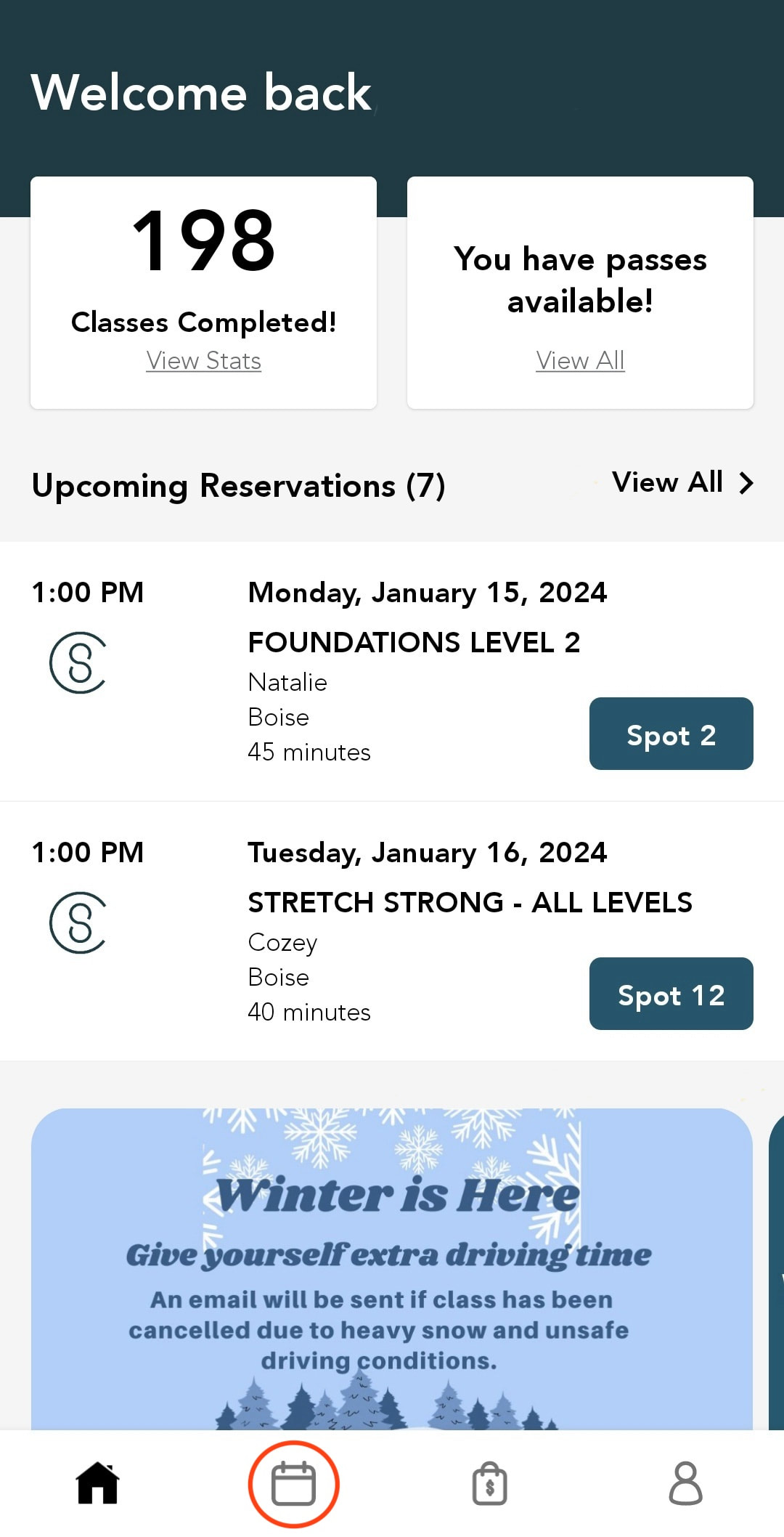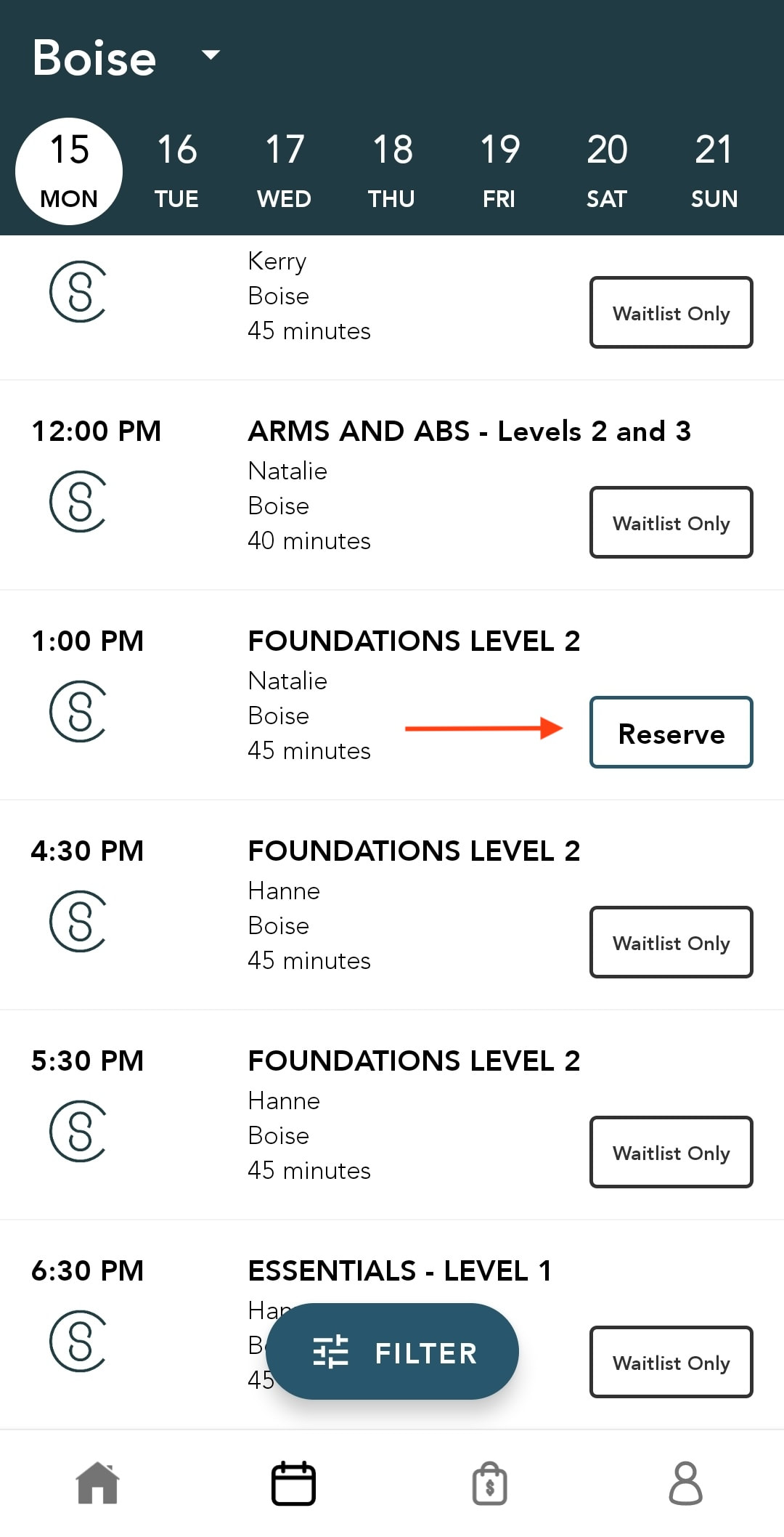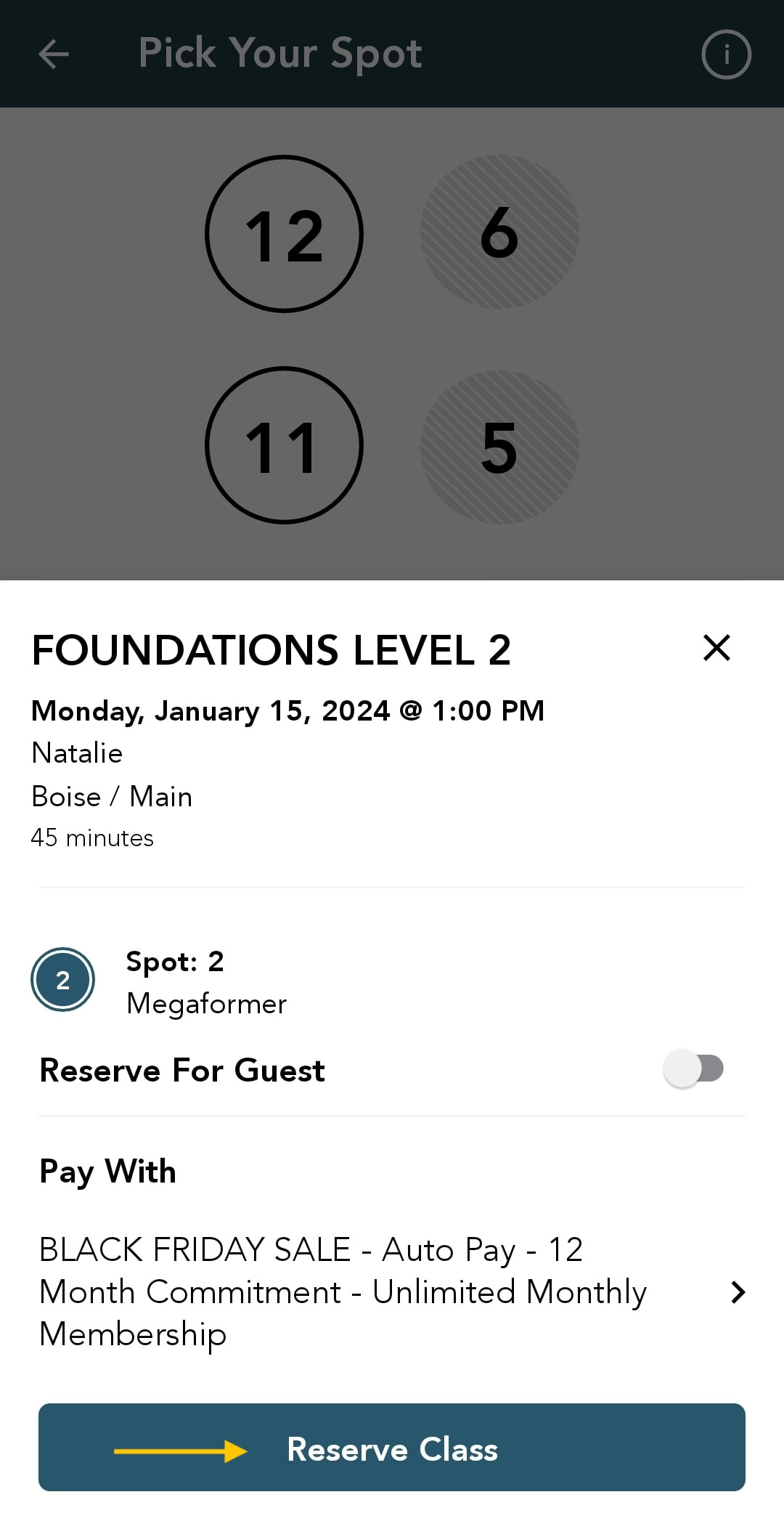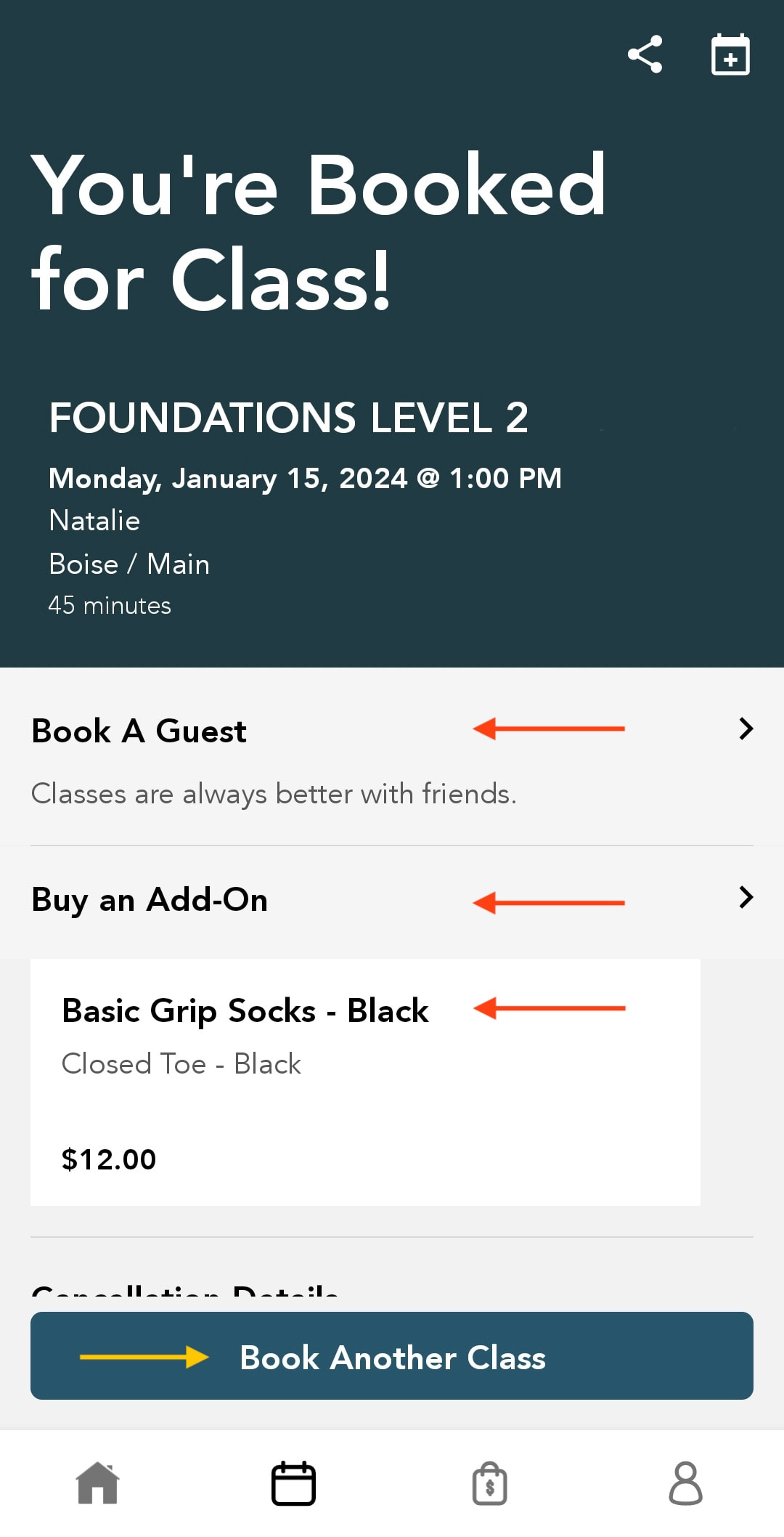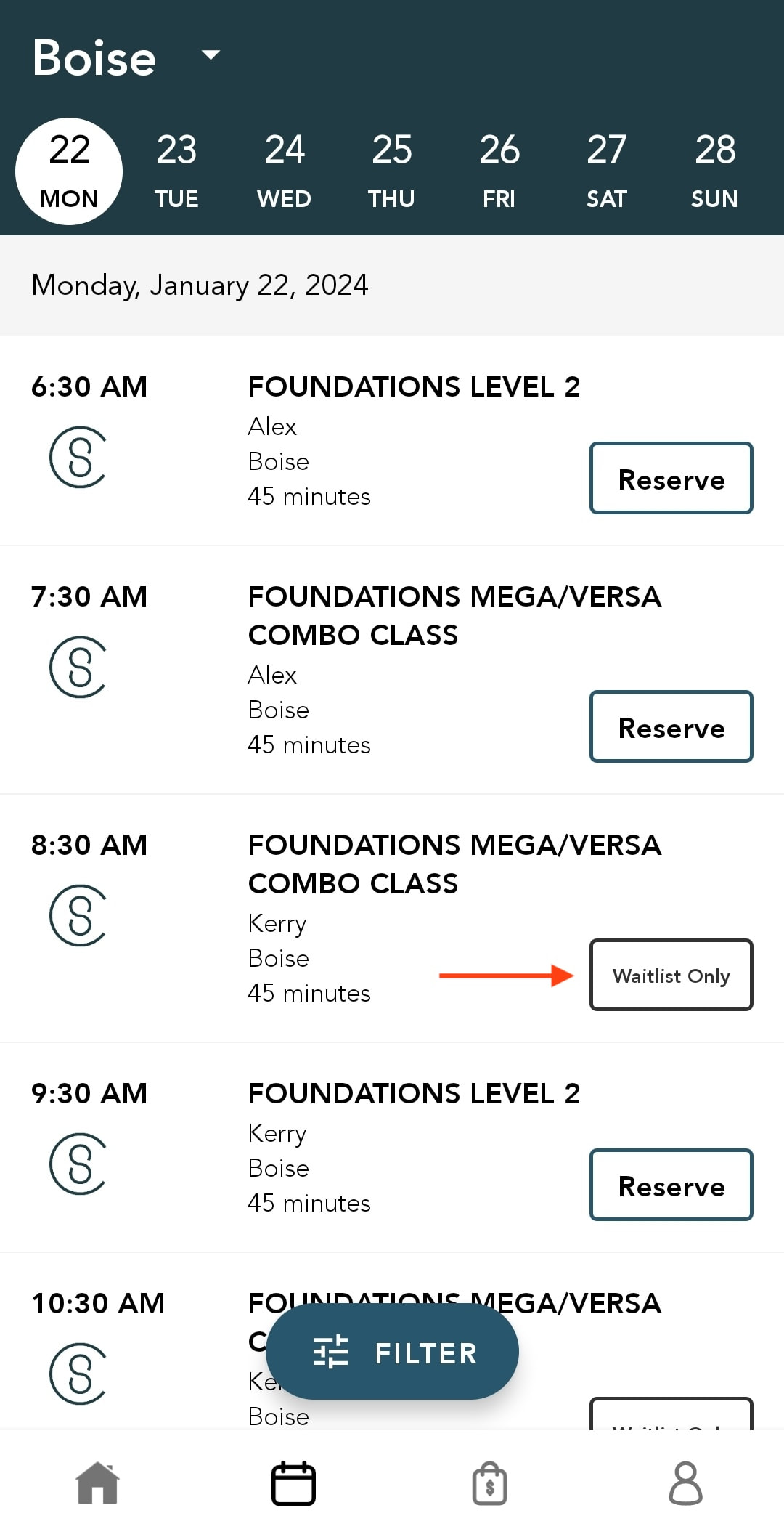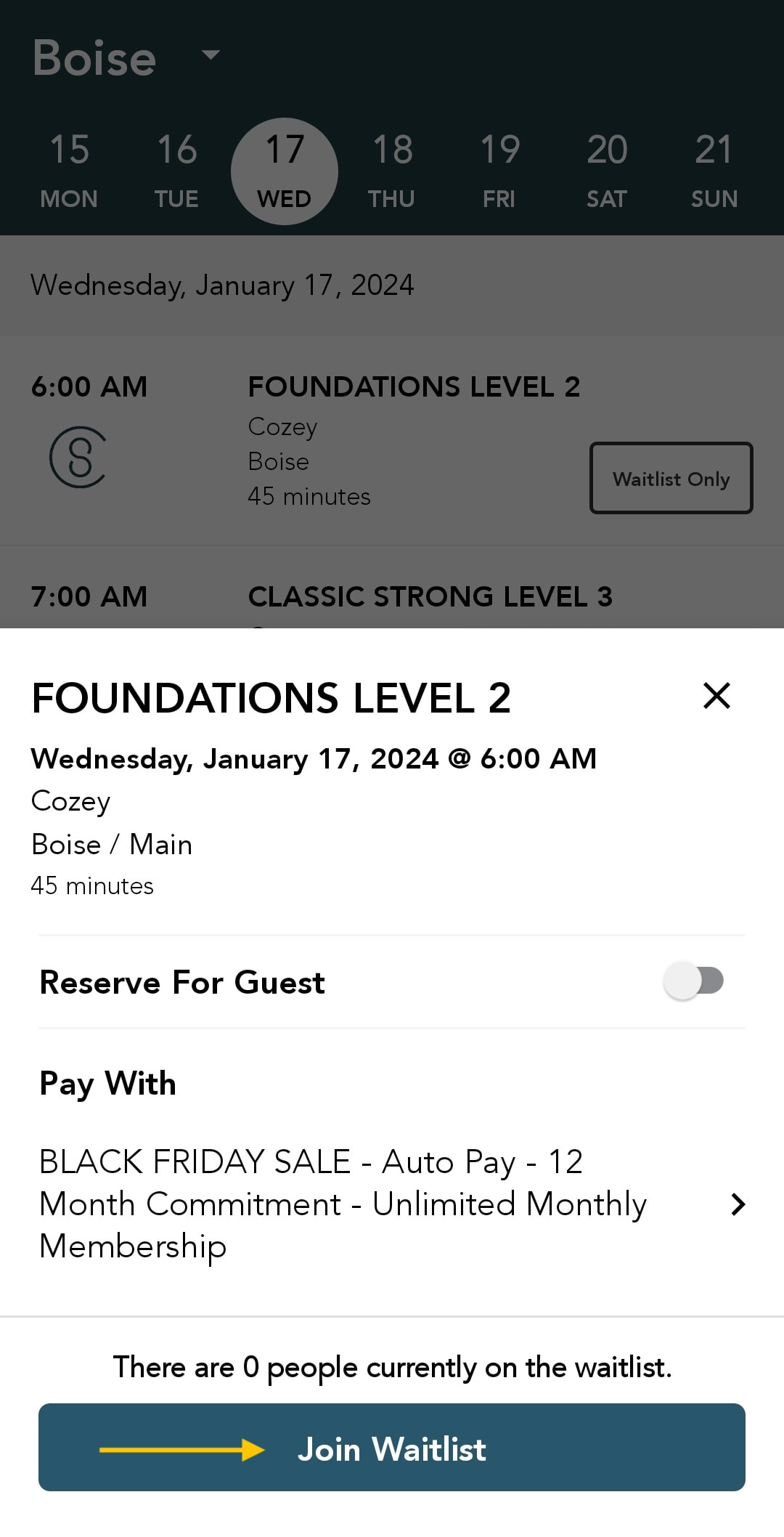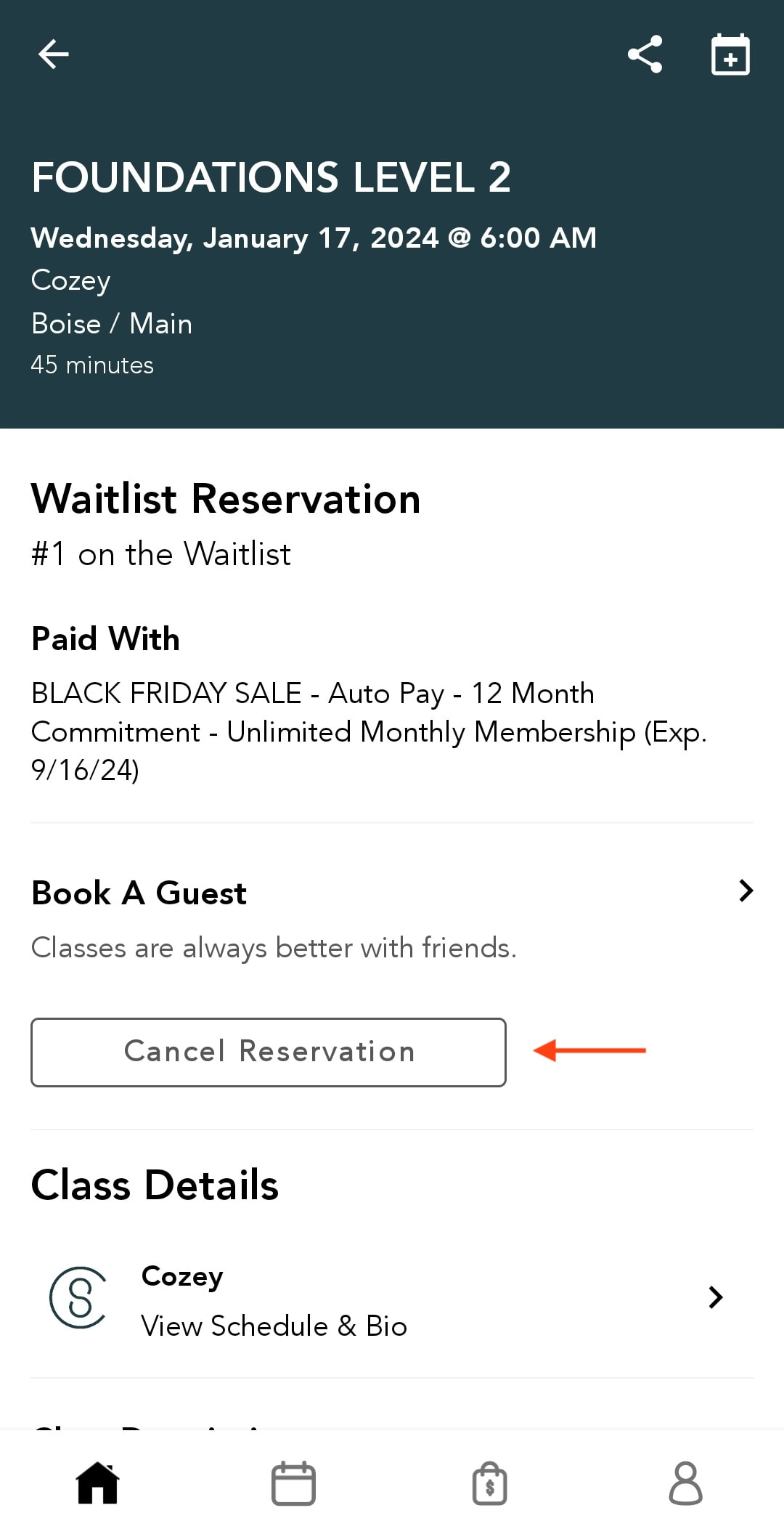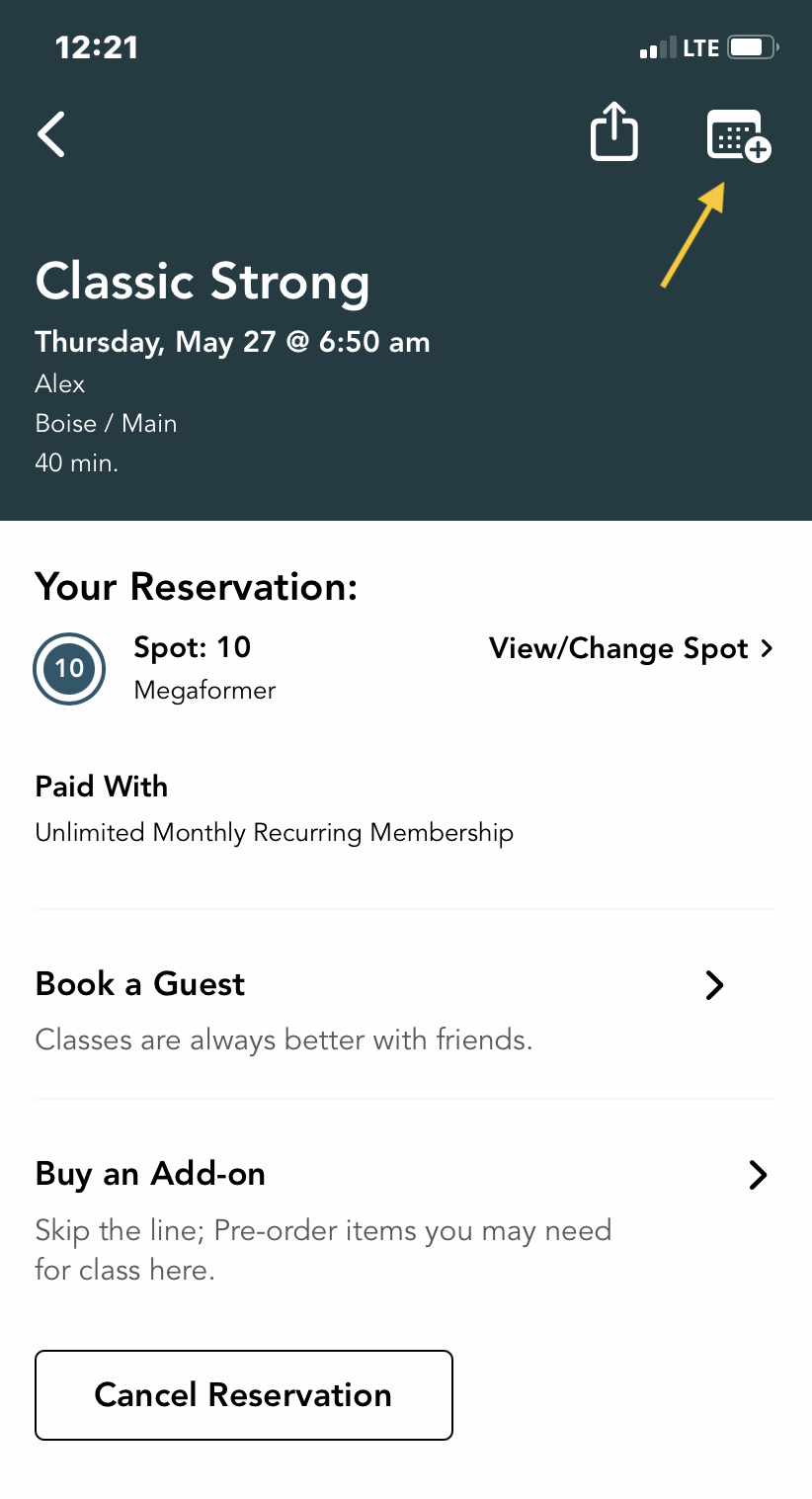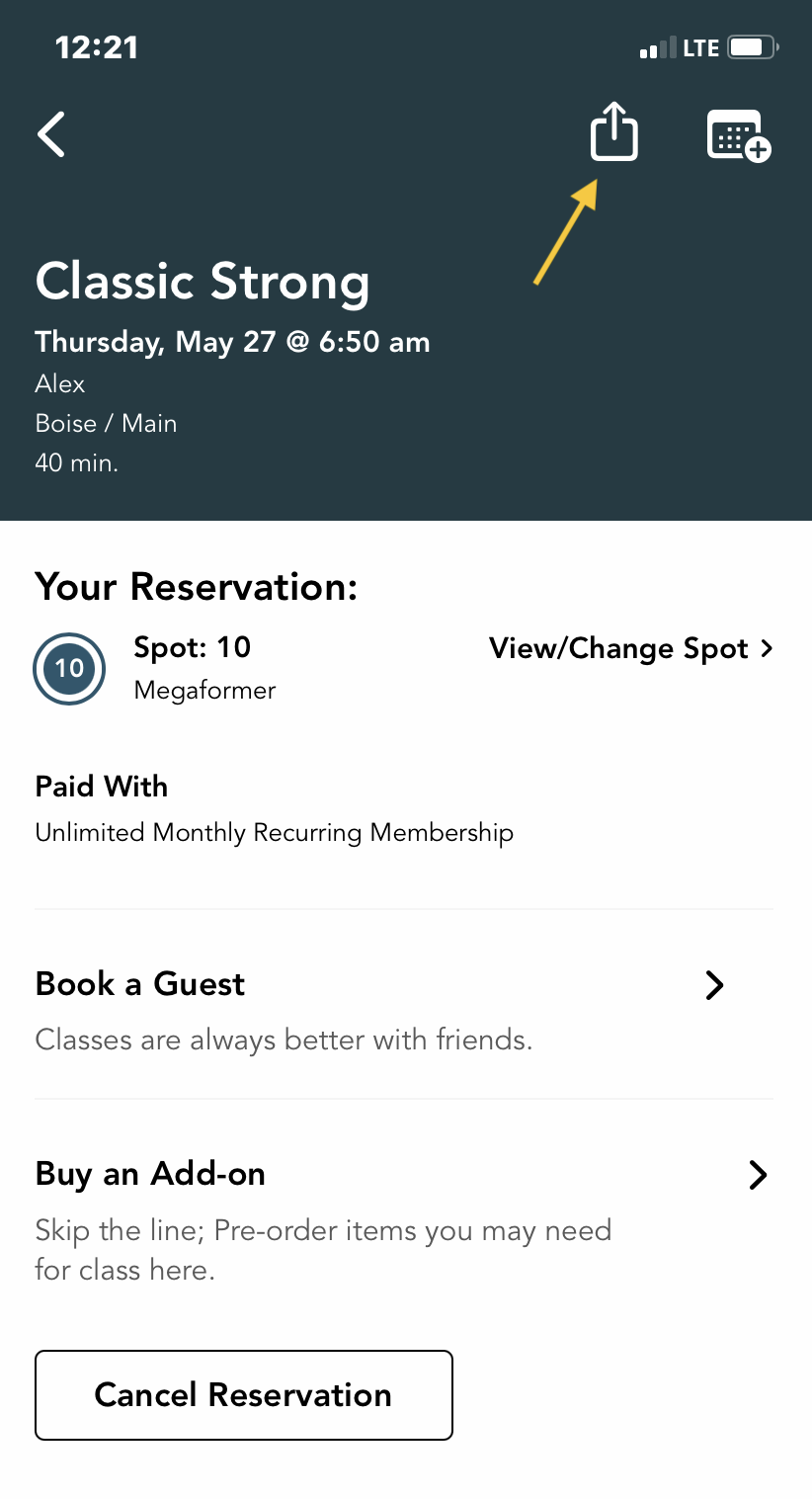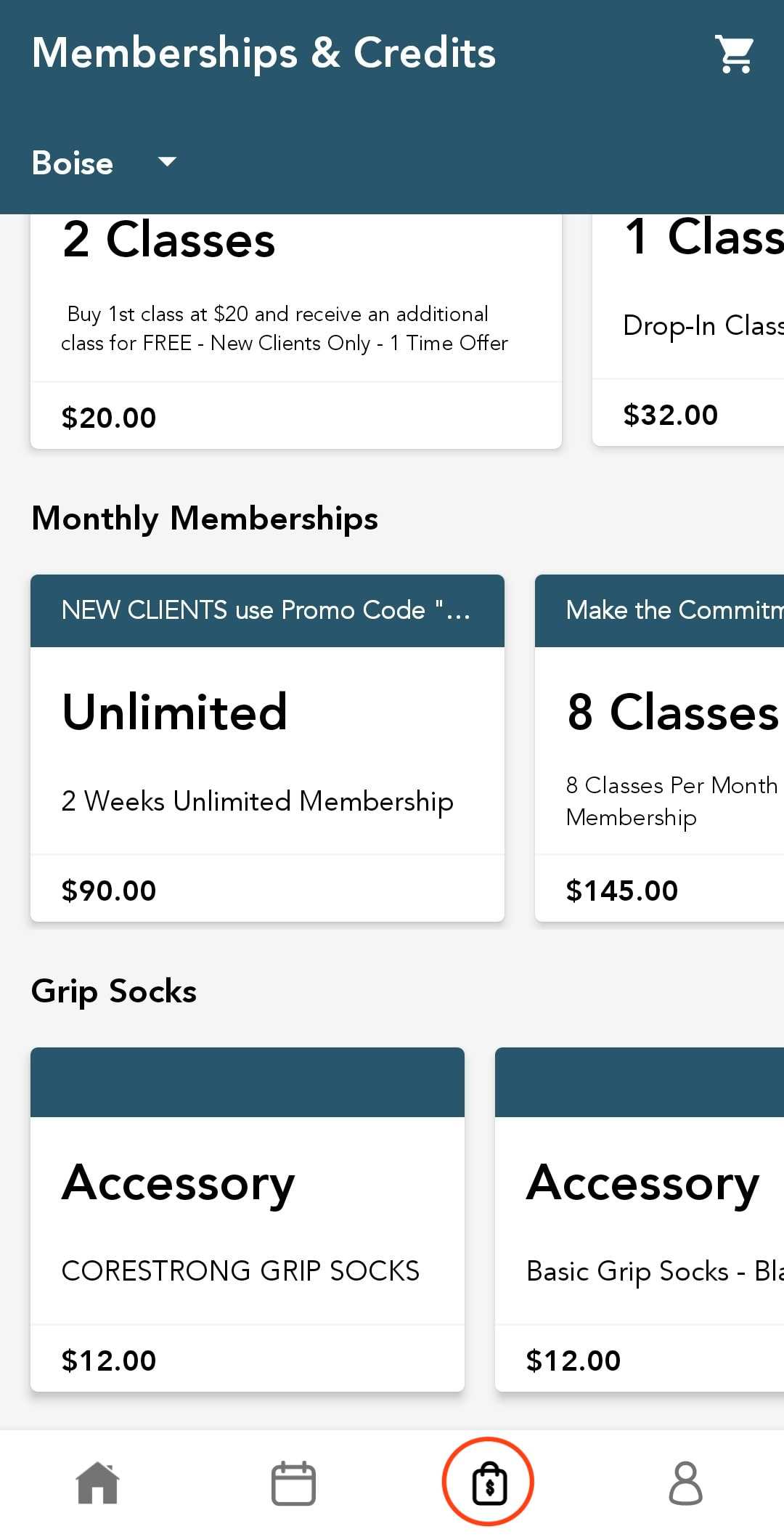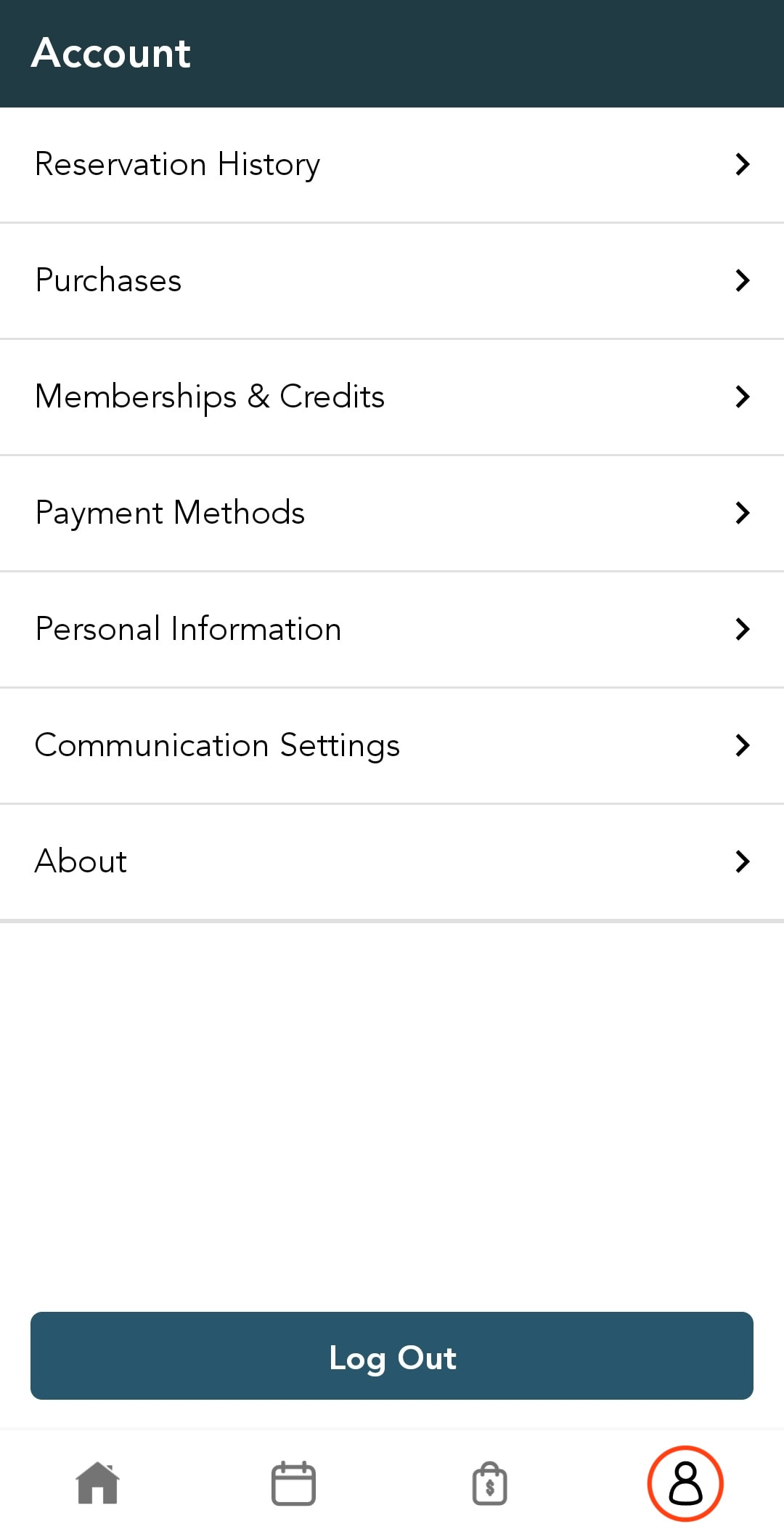DOWNLOAD THE CORESTRONG APP + Create an Account
how to use the corestronG app
App Home
Book a Class
Waitlist
Cancel a Class
Add Booked Class to Personal Calendar
Send Text to Friends to Join You in Class
Check Yourself Into Class
Purchase Membership, Credits, Grip Socks...
My Account
Refresh Your App
App Home
HOME ScreenThe Home screen shows you an overview, to view all of your reservations and waitlist reservations, click the "View All >" link.
At the top you can click to see your Stats and available guest passes. Find studio updates at the bottom of the screen, simply swipe from right side of your screen to view all. |
Book a Class
|
|
book a class
You will receive an email verifying your booking. |
Waitlist
Cancel a Class
Cancel a class / WaitlistClick on the Class or Waitlist Reservation you wish to cancel to open it. Then click on the "Cancel Reservation" button.
If you have booked a friend, and need to cancel, you will need to cancel your friends reservation in addition to your own. You will receive an email verifying your cancellation. |
Add Booked Class to Personal Calendar
Send Text to Friends to Join You in Class
Check Yourself Into Class
CHECK INTO CLASSOpen your app once you have arrived to class and click on "check in."
Or allow our friendly front desk staff to check you in. |
Purchase Membership, Credits, Grip Socks...
SHOPPINGClick on the Shopping icon at the bottom of your screen.
Need more Credits? To sign up for a Membership? This the place! Find your desired option, add to cart and purchase. Need Grip Socks? Find the socks you'd like to purchase, add to cart and follow the checkout process. You will receive an email verifying your purchase. *The Apple Screen looks different, yet is better designed making it easy to find what you are looking for.
|
My Account
ACCOUNTClick on the person icon at the bottom of your screen to access your account to see ...
|
Refresh Your App
REFRESH YOUR APPTurn your phone off and back on again.
|
RESOURCES |
CONTACT US |
FIND US599 S. Americana Blvd.
Boise, Idaho 83702 |